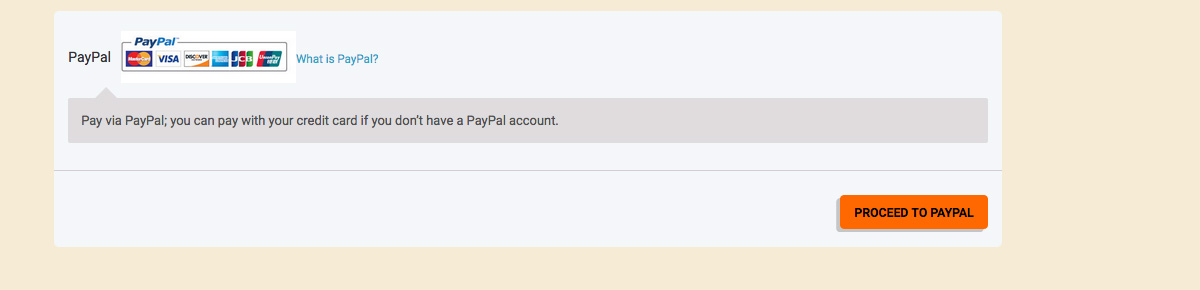Send a Gift to your friends or loved ones.
You can send most items to different shipping addresses by specifying the name and shipping address of each recipient when you place your order. You can now add a gift message or select Gift Greeting Cards Add On for your gift message.
Send to different recipient addresses
1. Choose your item and ADD TO CART.
2. Under YOUR CART, you can choose to add Gift greeting Card for your personalized message by clicking ADD Greeting Card Add-On Button (optional)
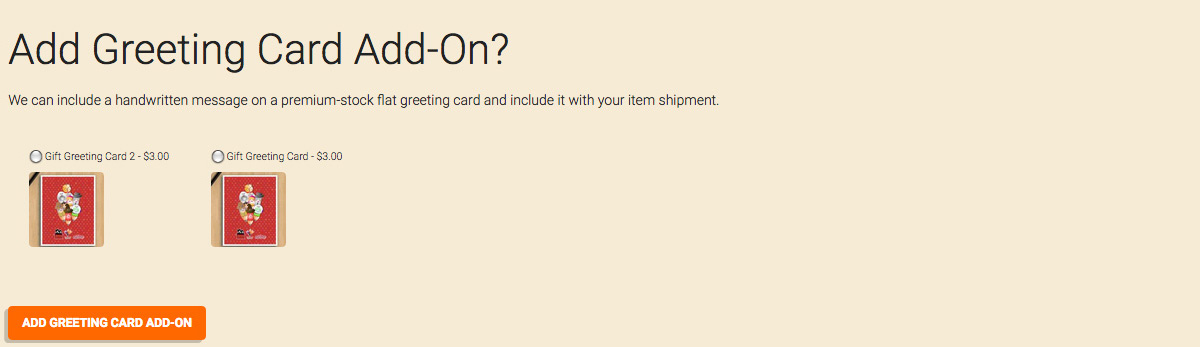
3. After clicking Greeting Card Add-On Button, your Greeting Card is added on the cart. (optional)
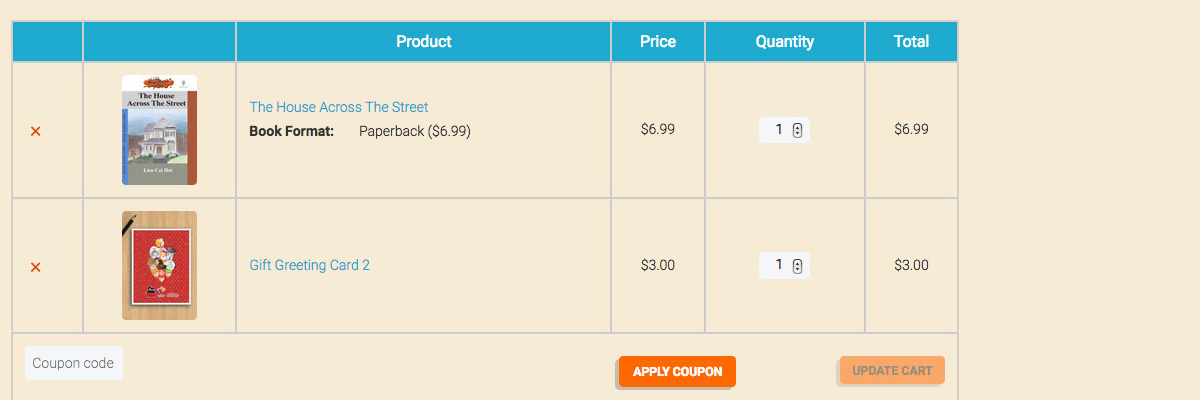
4. Click Proceed to Checkout

5. Click Set different addresses for your recipient button.
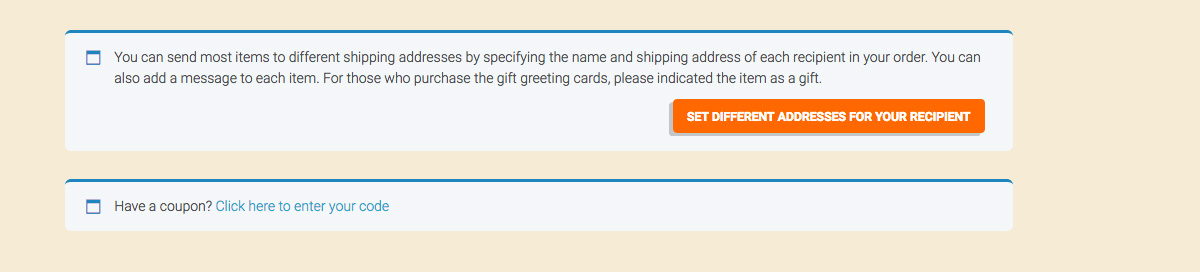
6. You will see the items divided into different row in the table and click Add a new shipping address link.
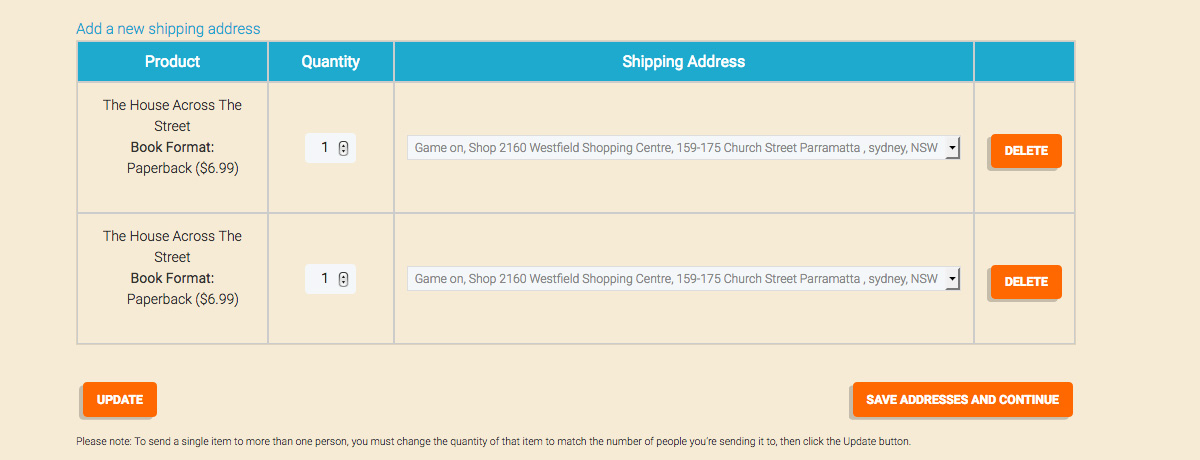
7. Under Add a new address page, filled up all the fields and click Save address button.
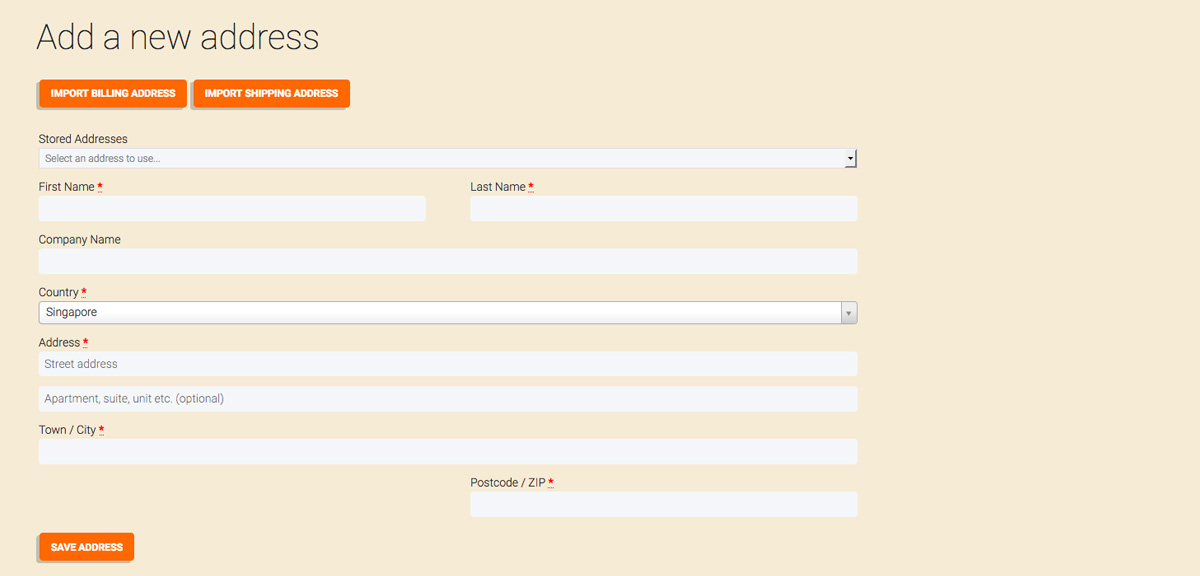
8. A message: New address saved will appear.
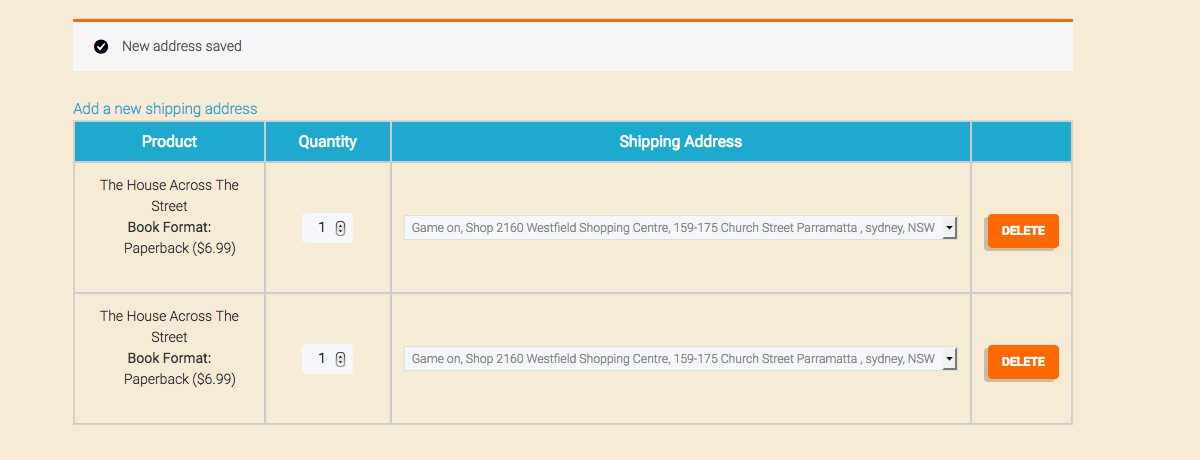
9. Assign saved recipient address to each item by selecting from drop down menu.

10. After setting up , click Save address and continue button.
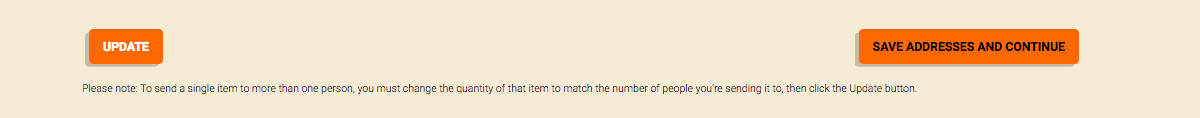
11. Inside the checkout page, scroll down to Your Order. In Shipping Methods, You will see the recipient message box.
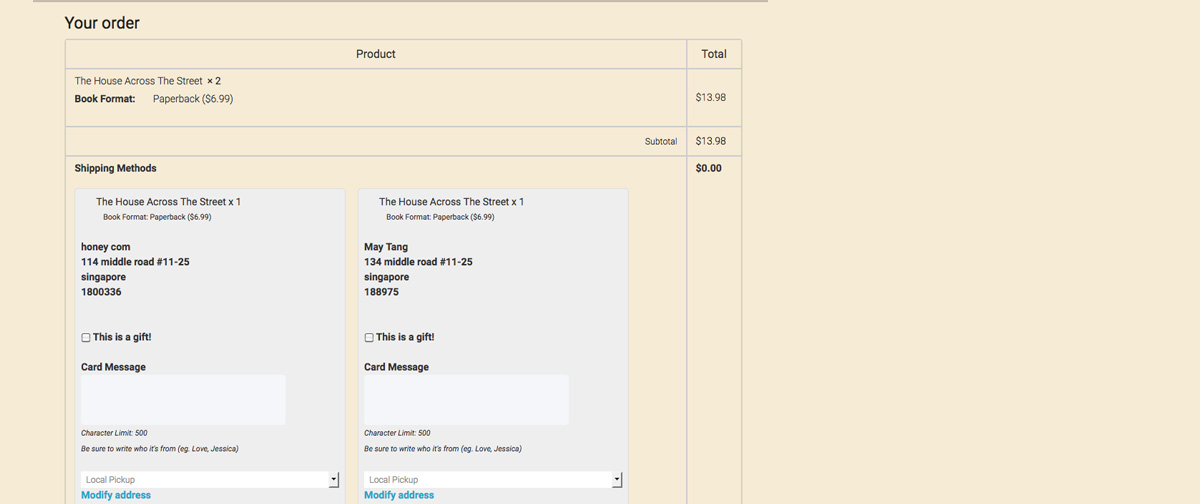
12.Inside the message box, check This is a gift if gift card is brought. Enter your card message.

13. Click PROCEED TO PAYPAL
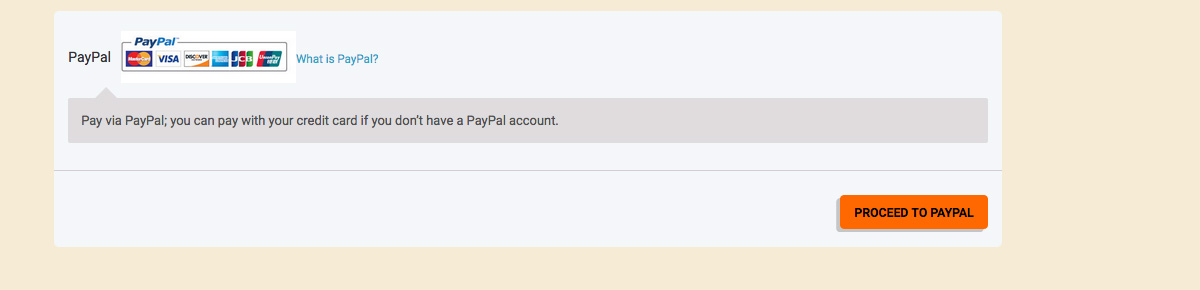
Send to one recipient address
1. Choose your item and ADD TO CART.
2. Under YOUR CART, you can choose to add Gift greeting Card for your personalized message by clicking ADD Greeting Card Add-On Button (optional)
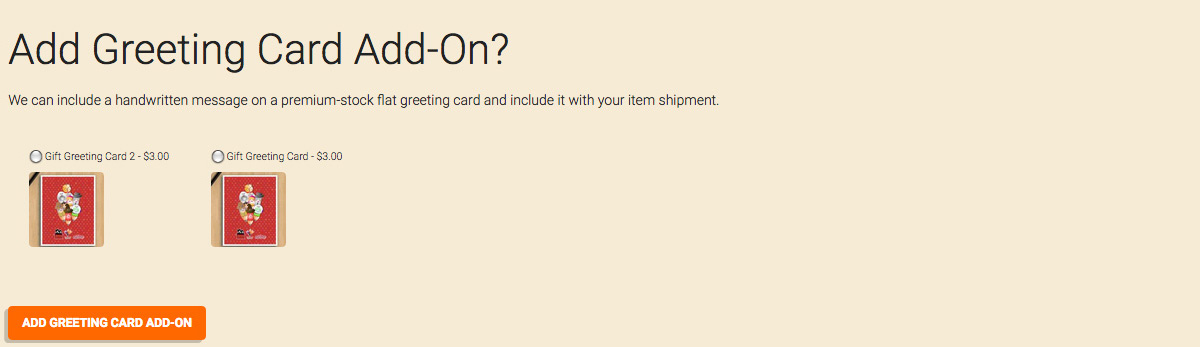
3. After clicking Greeting Card Add-On Button, your Greeting Card is added on the cart. (optional)
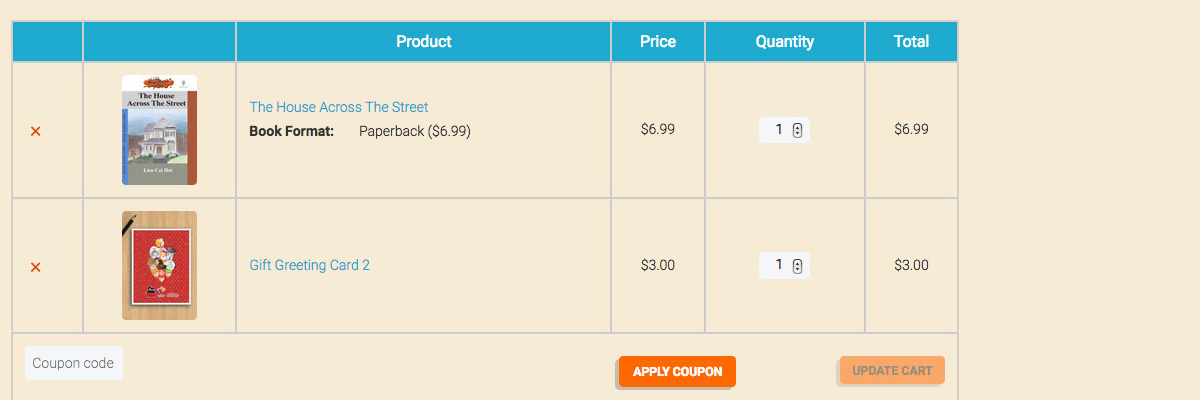
4. Click Proceed to Checkout

5. Key in under Ship to a different address?

6. Click PROCEED TO PAYPAL